Remote Work Tools You Didn’t Know You Needed

Remote work has become the norm for millions, but simply having a laptop and Wi-Fi isn’t enough anymore. To truly thrive in a remote work environment, you need the right remote work tools—the kind that enhance productivity, comfort, and focus. While many people know about video conferencing apps and noise-canceling headphones, there’s a whole world of lesser-known tools that can seriously upgrade your work-from-home game.
In this post, we’ll explore remote work tools you didn’t know you needed—all tested, practical, and tailored to improve your day-to-day workflow. Plus, we’ll link to other helpful guides and product roundups from WorkNest Guide to help you build the ultimate home office.
1. Time-Blocking Apps for Better Focus


Most remote workers struggle with focus due to distractions at home. Time-blocking tools like Sunsama or Sorted³ help you break your day into focused work intervals and rest periods.
Why it matters: These remote work tools let you plan tasks realistically and avoid burnout.
➡️ Read more: Home Office Setup Guide for Beginners
2. Task Management Beyond the Basics


While tools like Trello and Asana are widely used, many people overlook ClickUp or Notion’s project management features. These all-in-one workspaces allow you to combine to-do lists, calendars, docs, and workflows in one place.
Remote Work Tip: Use Notion to centralize personal goals and professional projects—it’s a mental decluttering tool.
➡️ Related: Top 7 Desk Accessories That Actually Improve Productivity
3. Screen Privacy Filters

Working remotely from public spaces or shared households can risk unwanted eyes on your screen. A privacy filter is a thin sheet placed over your monitor or laptop screen to block viewing angles.
Recommended Tool:
3M Privacy Filter for Monitors
Why it’s underrated: Great for hybrid workers who split time between home and coworking spaces.
4. Virtual Co-Working Platforms


Remote work tools aren’t always physical. Virtual co-working platforms like Focusmate or Caveday help replicate the office accountability experience by pairing you with others during scheduled work sessions.
Boosts: Motivation, accountability, and community—especially helpful for freelancers and solopreneurs.
5. Portable Second Monitors


You don’t need a full desktop setup to have dual-screen productivity. Tools like the ASUS ZenScreen or Mobile Pixels Duex clip onto your laptop and provide a second screen.
Best for: Travelers, digital nomads, or those who occasionally work from the kitchen table.
➡️ Related: The Best Budget Monitors for Remote Work (2025 Edition)
6. Smart Lighting for Better Focus

Adjustable white balance lamps like the BenQ e-Reading Lamp or Philips Hue White Ambiance bulbs improve focus and reduce eye strain during long workdays.
Why it’s essential: Lighting impacts both mood and productivity—smart lamps let you shift between warm and cool tones depending on the time of day.
➡️ See also: 10 Must-Have Home Office Essentials for Remote Workers
7. Desk Risers and Sit-Stand Converters

You don’t need to buy a brand-new standing desk to enjoy its health benefits. Desk risers like VARIDESK or FlexiSpot converters can turn any traditional desk into an ergonomic workspace.
Why it helps: Standing for even a few hours a day improves posture and energy.
➡️ Also read: 10 Best Standing Desks for Small Spaces (2025 Edition)
8. Pomodoro Timers with Analytics

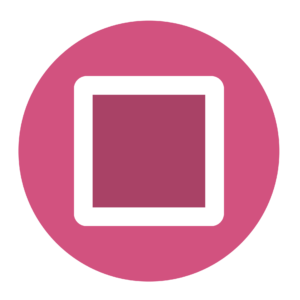
Traditional Pomodoro timers are great, but tools like PomoDoneApp or Flow track your focus sessions and productivity data over time. These insights help you refine your workflow for peak efficiency.
Remote Work Tool Hack: Set your Pomodoro timer to sync with your to-do list.
9. Footrests and Ergonomic Foot Pads

A small yet impactful upgrade, ergonomic footrests help improve circulation and reduce fatigue during long work sessions. Tools like the Everlasting Comfort Foot Rest are designed for under-desk use and offer orthopedic support.
➡️ Related Post: Best Office Chairs Under $300 (With Links)
10. App Blockers and Digital Focus Tools



Apps like Freedom, Cold Turkey, and Forest block social media and distracting websites during work hours. They help train your brain to stay focused.
Pro Tip: Use these alongside your time-blocking app to keep sessions distraction-free.
Final Thoughts: Level Up with the Right Remote Work Tools
With remote work here to stay, having the right tools can dramatically boost your daily experience. These remote work tools—from productivity software to physical gear—are often overlooked but incredibly effective. Integrate just a few into your workflow, and you’ll notice the difference immediately.
To build your dream remote office, keep exploring our gear guides, setup tips, and product roundups right here at WorkNest Guide.
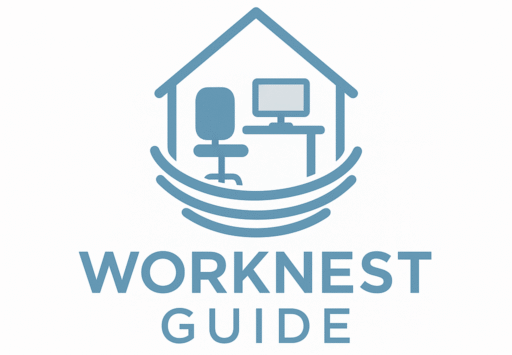






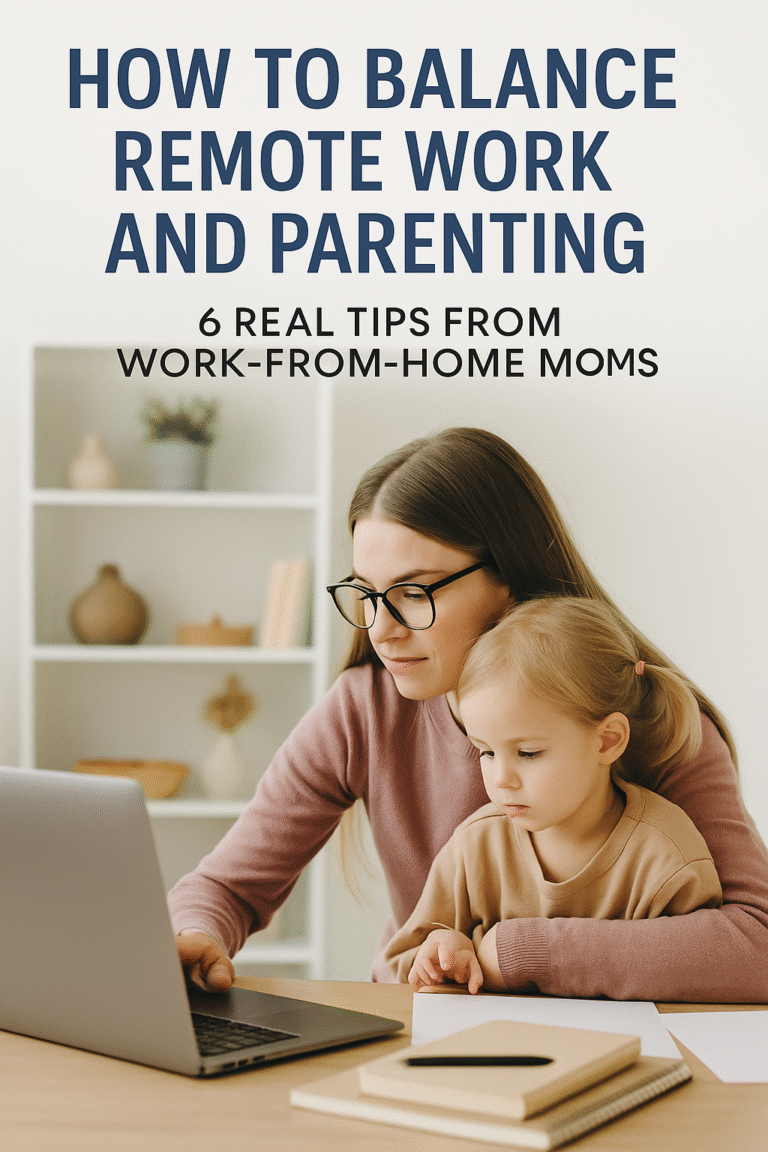
One Comment
Comments are closed.