Home Office Setup Guide for Beginners

Just starting remote work? This beginner’s guide will walk you through everything you need to create a functional, stylish, and productive home office setup in 2025.
Working from home sounds amazing—no commute, flexible hours, and your own workspace. But without the right setup, it can turn into discomfort and distraction fast. Whether you’re new to remote work or building your first home office, this guide will help you get started with the essentials to stay productive, comfortable, and focused.
Home Office Setup Tip 1 Choose the Right Location

Pick a quiet, well-lit space in your home that you can dedicate to work. If you don’t have a spare room, carve out a corner in your bedroom or living room. Natural light boosts mood and productivity, so try to position your desk near a window if possible. Avoid high-traffic areas where you might be interrupted.
Even if your space is limited, using a dedicated spot will train your brain to enter “work mode” each time you sit down, helping separate work and home life more clearly.
Home Office Setup Tip 2 With a Reliable Desk and Chair

A good desk and ergonomic chair are non-negotiable. Look for a desk that fits your space and offers enough surface area for your computer, accessories, and documents. If you’re short on room, compact desks with built-in shelves or a wall-mounted option can save space.
Ergonomics matter more than you think. A chair that supports your back and promotes good posture helps prevent long-term issues like neck and shoulder pain. Height adjustability and lumbar support are key features to look for.
Recommended Desk:
FEZIBO Electric Standing Desk
Check out 🖥️ 10 Best Standing Desks for Small Spaces (2025 Edition)
Recommended Chair:
Hbada Ergonomic Office Chair
Home Office Setup Tip 3: Set Up Your Tech Essentials

Your gear should be tailored to your job. At a minimum, you’ll need:
- A fast and stable internet connection, check out TP-Link AX1800 with Alexa
- A laptop or desktop with sufficient RAM (8GB or more)
- Our Choice: Lenovo V15 Business Laptop
- A quality webcam and microphone for meetings
- check out Logitech MX Brio Ultra HD 4K for both in one package
- Surge protector and cable management tools
If your work involves multitasking or creative work, dual monitors can make a world of difference. A docking station can also streamline your setup, especially if you work from a laptop.
Don’t forget to back up your files with an external drive or cloud service to avoid losing important work.
Home Office Setup Tip 4: Lighting Makes a Huge Difference

Bad lighting can strain your eyes and hurt productivity. Relying only on overhead lights often casts shadows and creates a harsh atmosphere. Add a desk lamp with adjustable brightness and color temperature. For those frequently on video calls, a ring light helps illuminate your face evenly.
Good lighting reduces fatigue, improves focus, and gives your workspace a clean, modern feel.
Our Recommended desk lamp with eye care technology and USB charging capability
Home Office Setup Tip 5: Add Storage and Organization

Clutter kills focus. Storage solutions don’t have to be fancy—drawer organizers, filing cabinets, desktop trays, and pegboards can all help keep things neat. Use vertical space with wall shelves or under-desk rolling drawers.
A clean workspace leads to a clear mind. You’ll spend less time hunting for papers and more time getting things done.
Stylish Vertical Storage Solution
Space Saving Under-Desk Rolling Drawers
Home Office Setup Tip 6: Don’t Forget Comfort Items

Little upgrades make a big difference:
- Footrest to improve posture
- Desk mat for mouse and keyboard comfort
- Wrist pad to reduce strain during typing
- Noise-canceling headphones to block distractions
- Water bottle and coffee warmer to stay hydrated and focused
Adding these touches makes your space more enjoyable and can even help extend your work sessions.
Home Office Setup Tip 7: Personalize Your Space

Make it yours! Add plants to boost mood and air quality, hang art that inspires you, or use a whiteboard or corkboard to track tasks. You’re spending 8+ hours a day in this space—it should reflect your personality and motivate you.
Home Office Setup Tip 8: Use Productivity Tools

Digital tools can help you stay organized:
- Notion or Trello – organize tasks, goals, and notes
- Google Calendar – time-block your schedule
- Pomodoro timers – stay focused with short sprints
- Grammarly or Hemingway – boost writing clarity
Small tweaks in your routine can compound into major productivity gains.
Final Thoughts
Building a home office doesn’t have to be expensive or overwhelming. Start with the basics: a dedicated space, reliable gear, and a comfortable setup. Over time, upgrade with storage, lighting, and personal touches. Your goal is a space that supports your productivity, health, and work-life balance. With the right setup, your home office can become your productivity powerhouse.
For more tips and recommendations on setting up you’re personal WorkNest checkout How to Create the Perfect Small Home Office Setup, 10 Must-Have Home Office Essentials for Remote Workers,
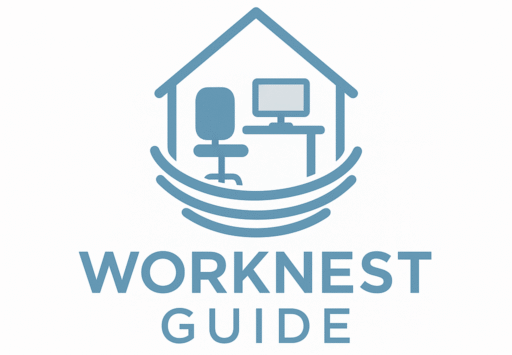







6 Comments
Comments are closed.