10 Must-Have Home Office Essentials for Remote Workers
You want to be as efficient as possible working from home, here are some home office essentials to get you there. Working from home has become the new normal — but to truly thrive in a remote environment, your workspace needs to support focus, comfort, and productivity. Whether you’re a freelancer, full-time remote employee, or side hustler, the right gear can make all the difference.
In recent years, the shift to remote work has accelerated, with many companies adopting hybrid or entirely remote models. This has led to a significant change in how we perceive and organize our home office environments. Understanding the importance of a well-equipped workspace can boost productivity and foster a better work-life balance.
With the increasing number of remote workers, the market for home office products has exploded. Many brands are now focusing on ergonomic designs and smart technology integration to enhance the work-from-home experience. Let’s dive deeper into the essentials that can transform your workspace.
Here are 10 home office essentials that will help you stay productive, organized, and motivated — plus links to our favorite picks.
Number 1 Home Office Essentials: Ergonomic Office Chair

Moreover, consider the aesthetic of your chair. A stylish chair that complements your home decor can also enhance your workspace’s visual appeal. A comfortable chair can make remote work feel less isolating and more like a professional environment.
Investing in a quality ergonomic chair is crucial. Studies show that prolonged sitting can lead to severe health issues over time. A chair that supports your lower back and encourages good posture not only prevents pain but can also significantly improve your overall work performance. Look for features like adjustable height, lumbar support, and breathable materials to ensure comfort during long hours.
Top Pick: Best-Selling Chair on Amazon
Number 2 Home Office Essentials: Adjustable Standing Desk
Standing desks come in various styles, from manual crank models to electric ones. Choosing an electric desk can provide a seamless transition between positions with just the push of a button.

An adjustable standing desk allows you to alternate between sitting and standing, which is essential for maintaining energy levels and reducing fatigue. Research indicates that standing desks can improve mood and energy levels, thus boosting productivity. Look for desks that are easy to adjust, allowing you to change heights quickly throughout your workday.
Recommended: Electric Standing Desk Under $300
Consider investing in monitors with high resolution and good color accuracy for tasks like photo editing or graphic design. Ergonomic monitor arms can also help position your screen at eye level, further enhancing your workspace ergonomics.
Number 3 Home Office Essentials: External Monitor

An external monitor can significantly increase your productivity by providing additional screen real estate. This is especially useful for tasks that require multiple applications or documents open simultaneously, such as data analysis, graphic design, and project management. A dual-monitor setup can help streamline your workflow and reduce the time spent switching between tabs.
In addition, consider investing in a keyboard with backlighting for better visibility in low-light conditions. A comfortable wrist rest can also enhance your typing experience.
Top Monitor: 27” Full HD IPS Monitor
Number 4 Home Office Essentials: Wireless Keyboard & Mouse
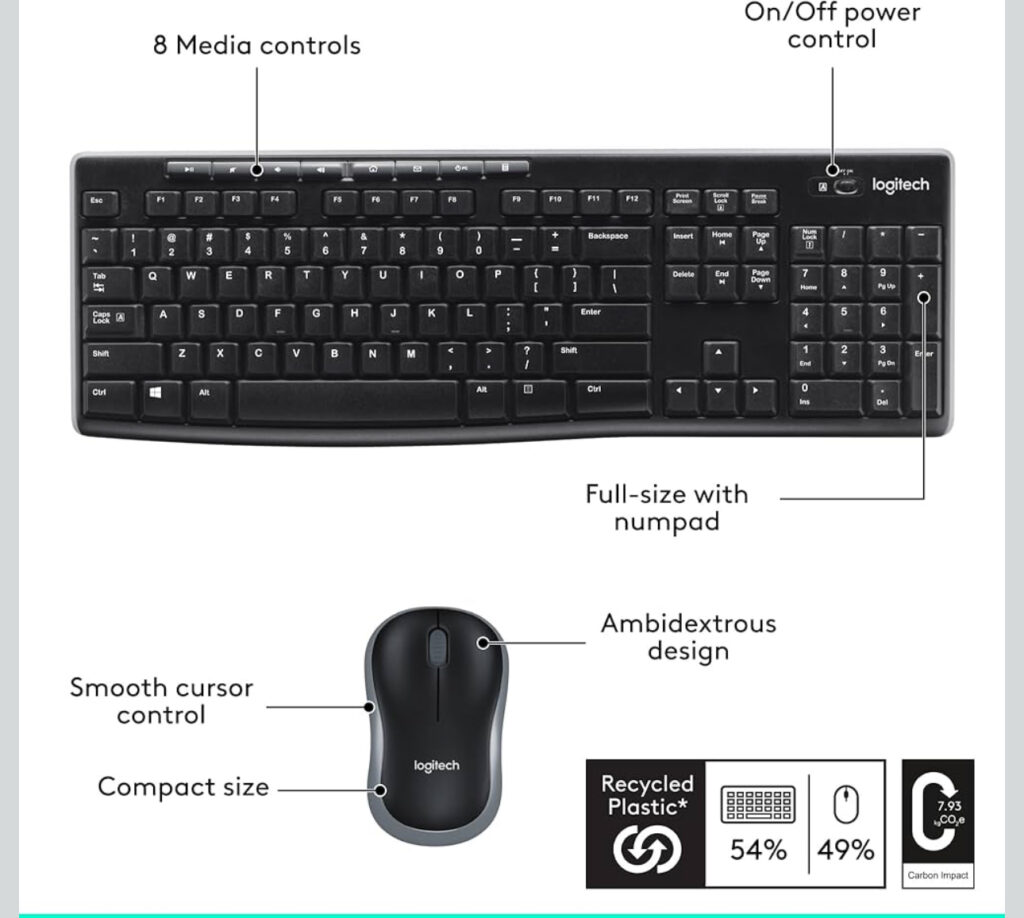
Consider a lamp with color temperature settings to provide warm light during relaxed hours and cooler light during focused work sessions.
A wireless keyboard and mouse set can eliminate desk clutter and promote a more organized workspace. A good keyboard should provide tactile feedback and comfort for extended typing sessions, while an ergonomic mouse can reduce wrist strain. Look for models with customizable buttons and features that suit your workflow.
Best Combo: Logitech Keyboard & Mouse Set
Number 5 Home Office Essentials: Desk Lamp with Adjustable Lighting
In addition, some models offer ambient sound modes, enabling you to remain aware of your surroundings without completely losing focus.

Good lighting is crucial in a home office setup. A desk lamp with adjustable brightness can help tailor the lighting to your needs, reducing eye strain during long hours of work. Dimmable LED lamps are energy-efficient and can enhance the overall ambiance of your workspace.
Our Favorite: LED Lamp with USB Charging Port
Additionally, labeling cables can help you quickly identify which cords belong to which devices, further enhancing organization.
Number 6 Home Office Essentials: Noise-Canceling Headphones

Noise-canceling headphones are essential for maintaining concentration in a noisy environment. They help block out distractions, allowing you to focus on your tasks or participate in video calls without background disruptions. Look for headphones with long battery life and comfort features, especially if you wear them for extended periods.
Consider a webcam with built-in privacy features such as a lens cover for added security when not in use.
Top Pick: Budget Noise-Canceling Headphones
Number 7 Home Office Essentials: Cable Management Tools

Choosing a magnetic whiteboard can also serve as a calendar or reminder board to keep deadlines and important tasks visible and top of mind.
Proper cable management can drastically improve the look and functionality of your desk. Investing in cable management tools such as clips, sleeves, and ties will help keep cords organized and out of sight, minimizing distractions and hazards.
Starter Kit: Cable Organizer Set
Explore different brewing methods to find what works best for you—consider investing in quality beans and grinders for the freshest cup possible.
Number 8 Home Office Essentials: Webcam + Ring Light

A high-quality webcam paired with a ring light can elevate your virtual meetings. Good lighting can drastically improve the quality of your video feed, making your presentations more professional and engaging. Select a webcam that provides high-definition video and has auto-focus features for a clear image.
By curating a home office that meets your specific needs, you are setting yourself up for success in a remote work environment. Remember, the key to a productive workspace lies in personalization and functionality.
Looking for more ideas? Consider exploring trends in home office design, such as biophilic elements, which incorporate natural elements into your workspace, fostering a calming environment. Online communities and forums can also provide insights and inspiration from fellow remote workers.
Bundle Recommendation: 1080p Webcam with Light Ring
Number 9 Home Office Essentials: Notebook or Whiteboard for Notes

Having a notebook or whiteboard at your disposal allows for quick note-taking, brainstorming, and visual task management. Analog methods can often facilitate clearer thinking and creativity, helping you organize your thoughts in a way that digital tools sometimes cannot.
Popular Option: Magnetic Whiteboard Calendar
Number 10 Home Office Essentials: A Great Coffee Setup

A great coffee setup can be a game-changer for remote workers. Whether you prefer a single-serve coffee maker or a French press, having a reliable source of caffeine can motivate you and keep energy levels high throughout the day. A dedicated coffee corner can also serve as a nice break area during your work hours.
Compact Pick: Single Serve Coffee Maker
Final Thoughts
In conclusion, investing in the right home office essentials not only enhances your productivity but also contributes to your overall well-being. The balance between comfort, functionality, and style should be prioritized to create an environment that fosters success. These essentials are crucial for cultivating a workspace that supports your professional growth and personal needs.
Looking to upgrade your space?
Check out 7 Essential Remote Work Tools You Need in 2025 for even more recommendations.
Disclosure:
This post contains affiliate links. As an Amazon Associate, we may earn from qualifying purchases — at no extra cost to you.
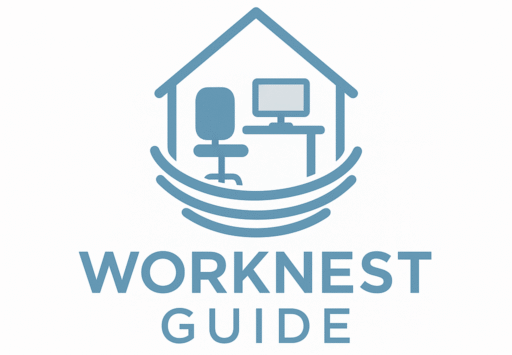
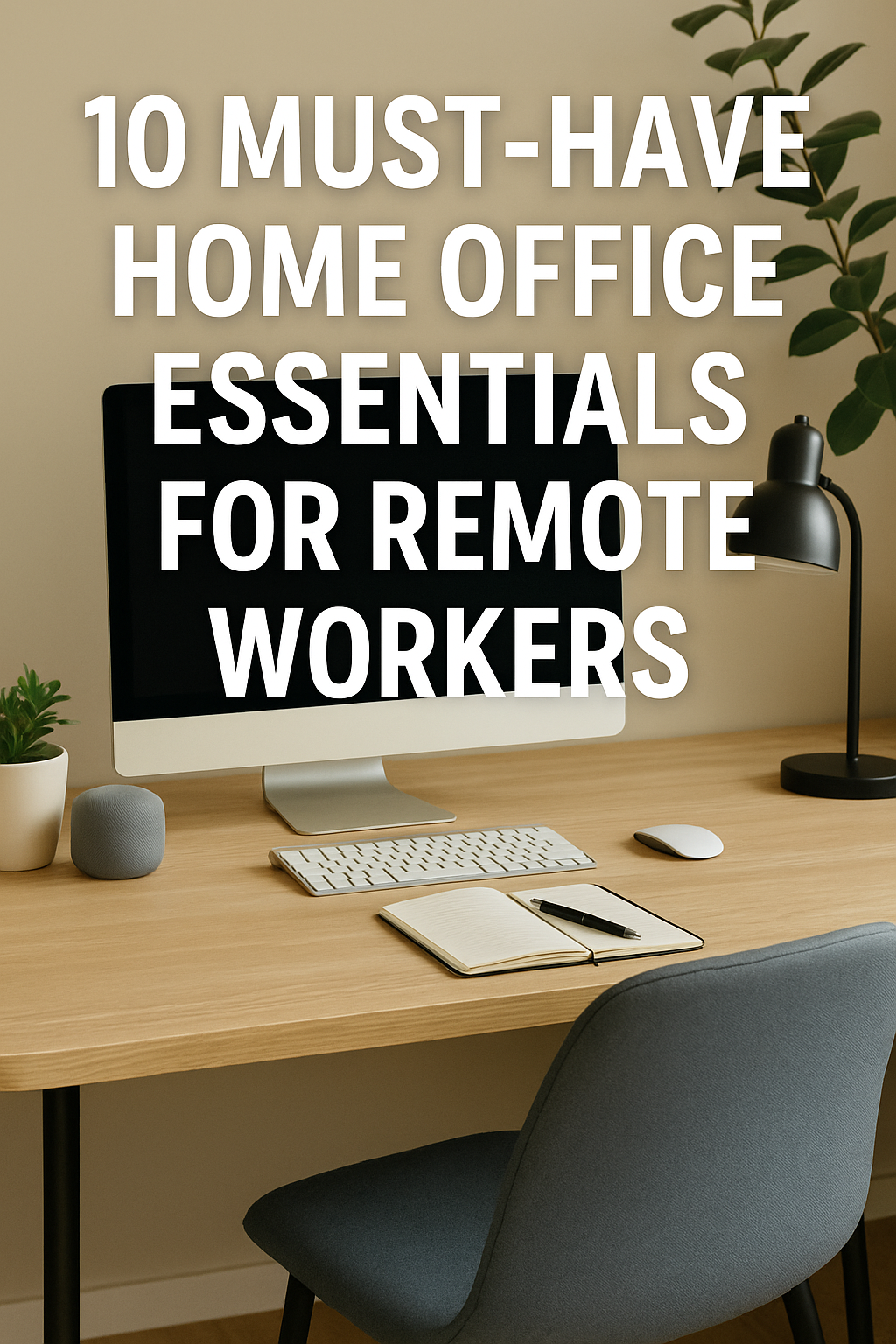



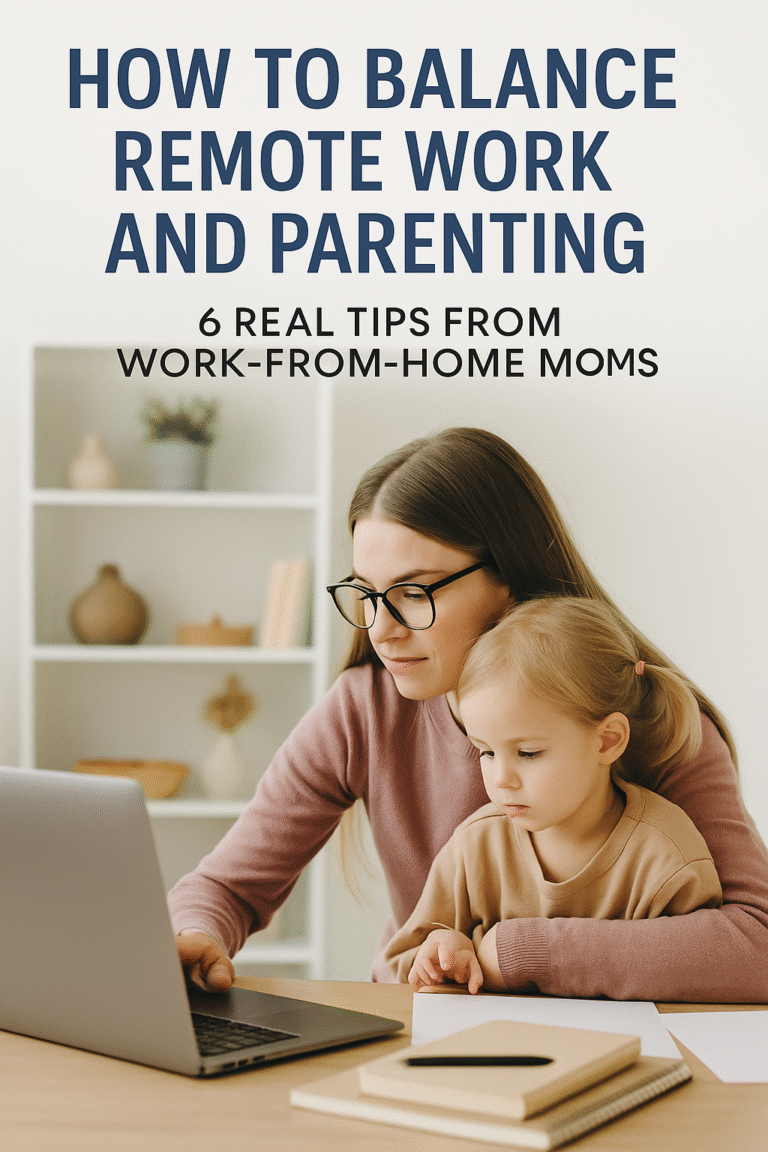

6 Comments
Comments are closed.